
Enabling RoCEv2 in Enterprise SONiC
RDMA over Converged Ethernet (RoCE) provides Remote Direct Memory Access (RDMA) over an Ethernet network, enabling memory transfer between two devices that bypasses the CPU on each device. This is a capability that is configurable in Enterprise SONiC. We at BE Networks have worked closely with our partners to bring this capability into Verity, to simplify fabric-wide configuration of SONiC on their hardware platforms.
Verity 6.3 (current GA version) supports configuring RoCE in SONiC. Verity uses Device Setting Templates to enable this feature on a per switch basis. This guide will detail the steps to create the template, apply it to the switch, and then verify the configuration on the switch.
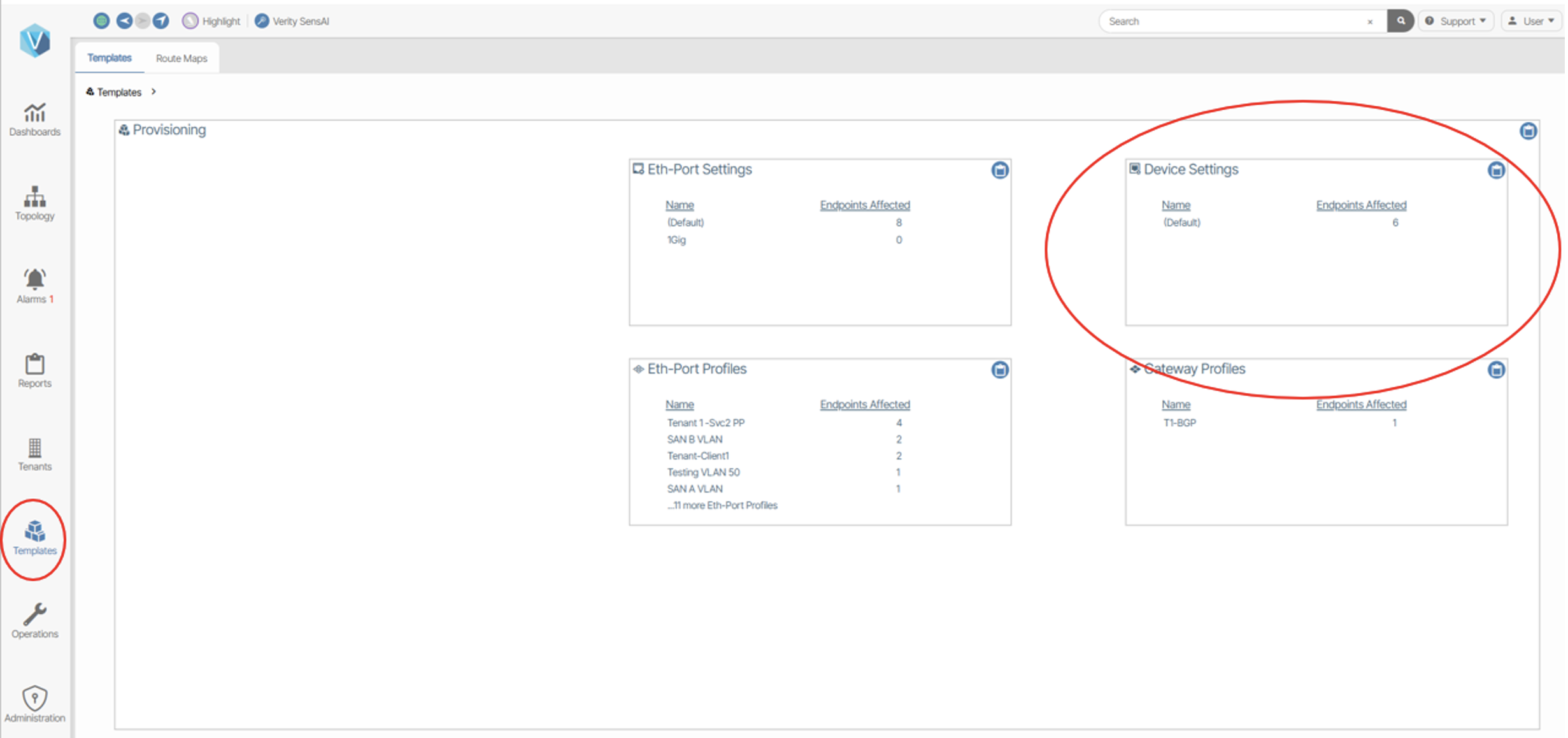
Figure 1
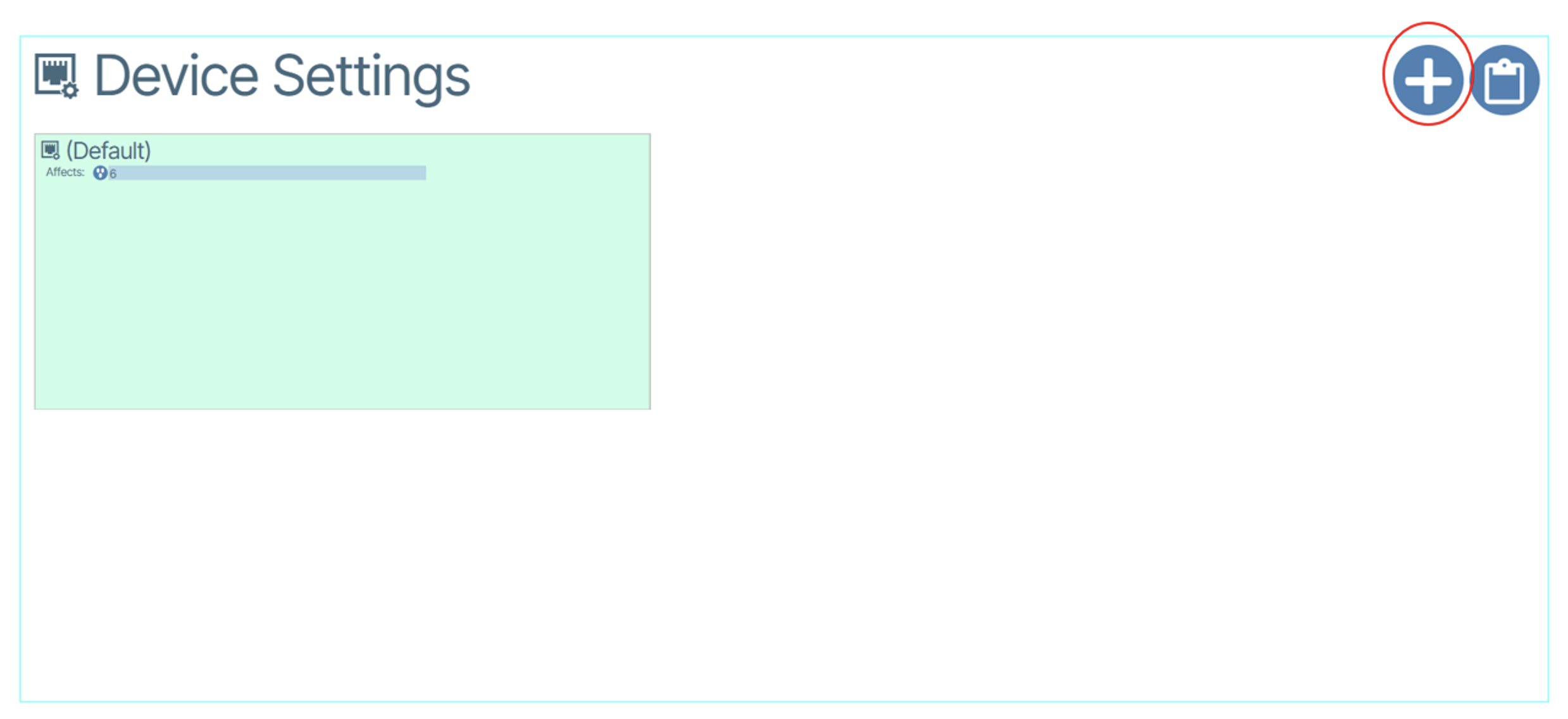
Figure 2
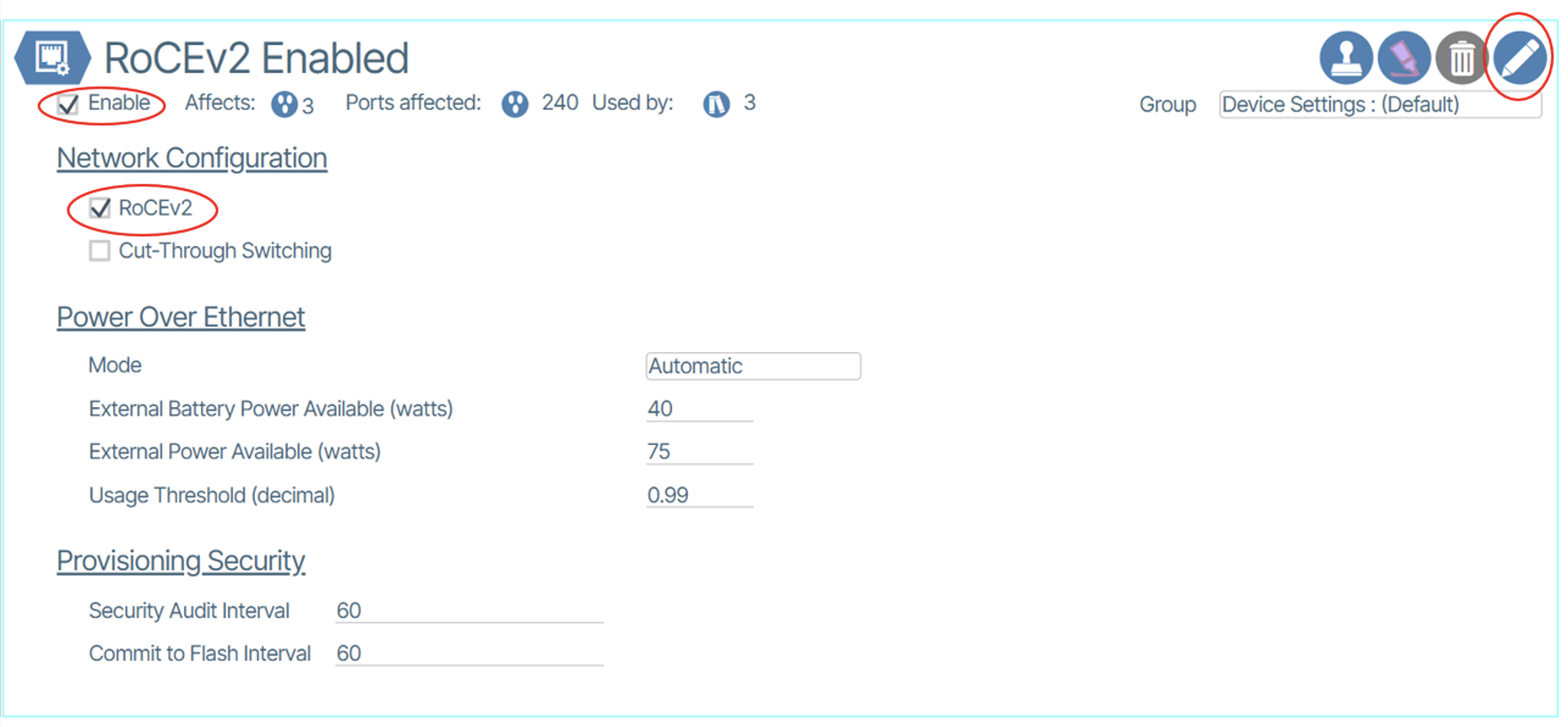
Figure 3
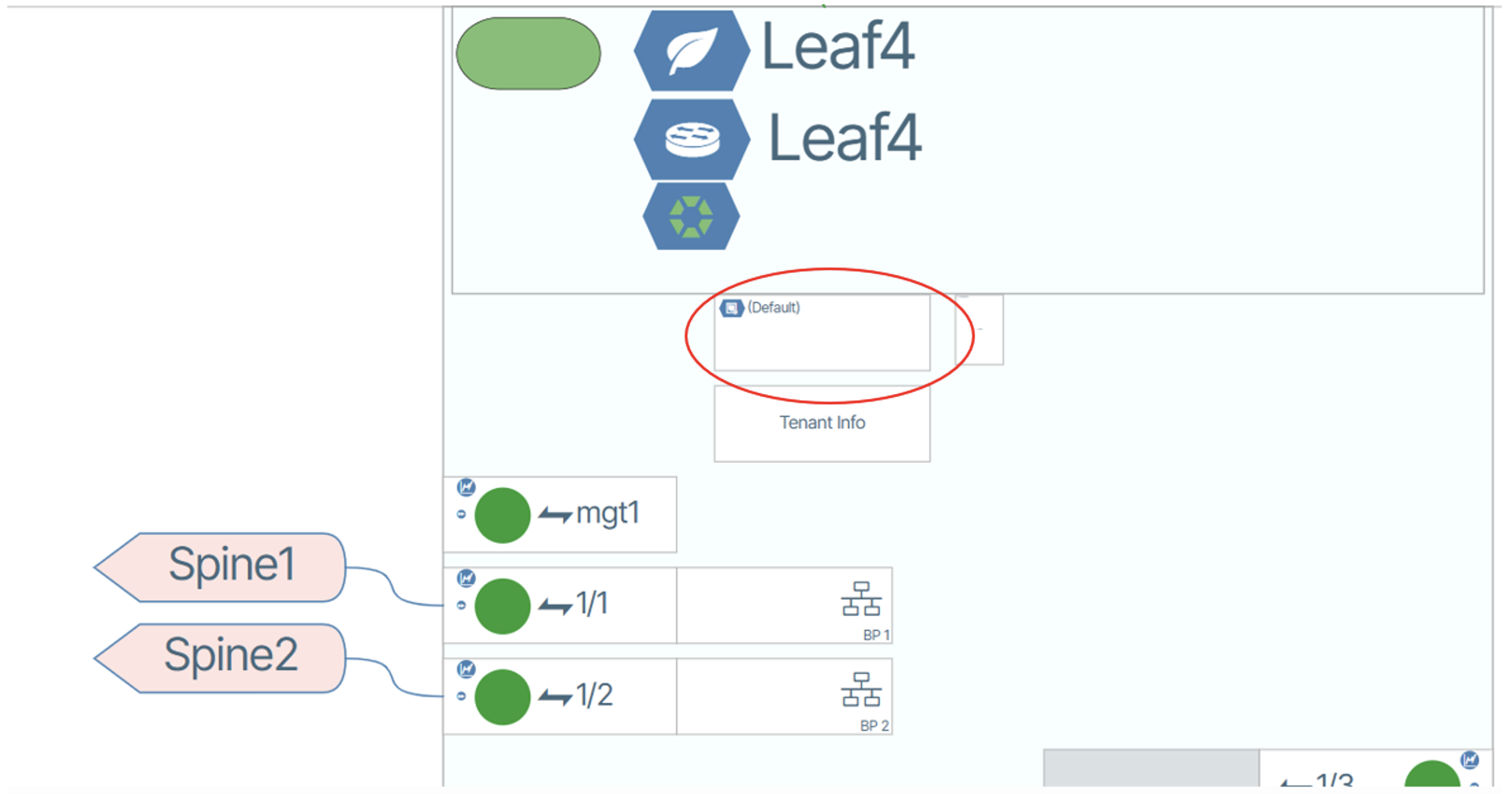
Figure 4
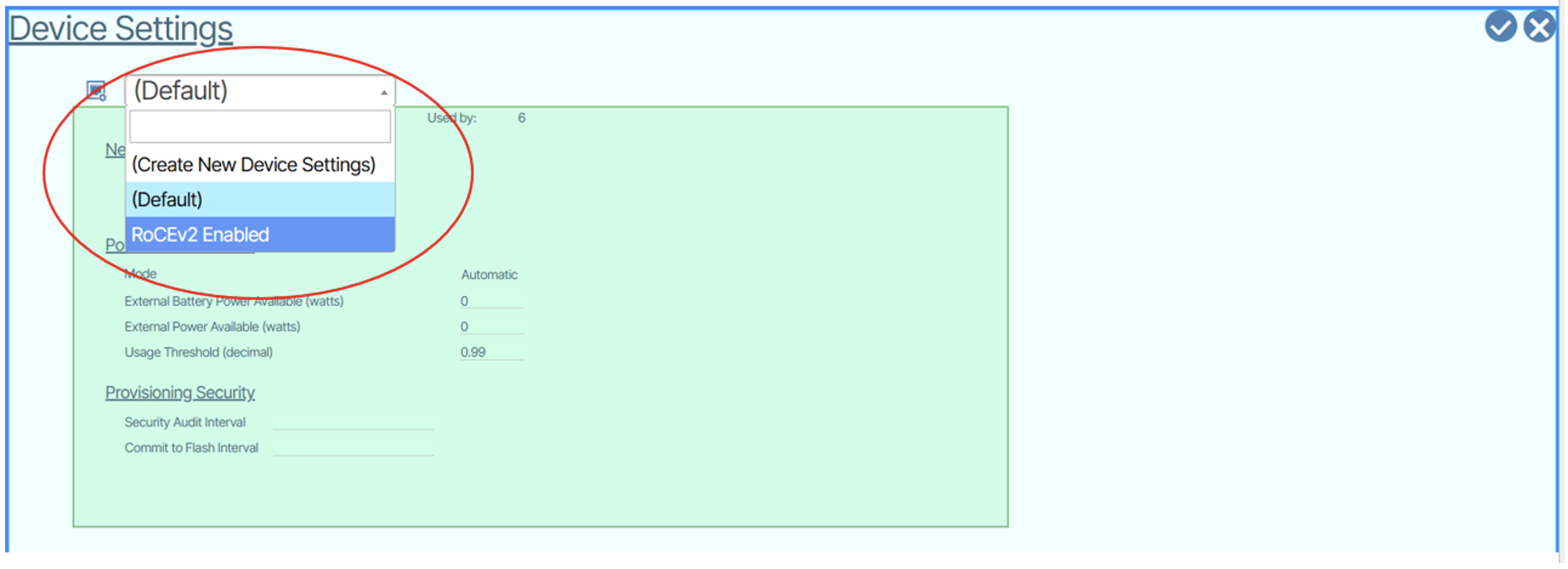
Figure 5
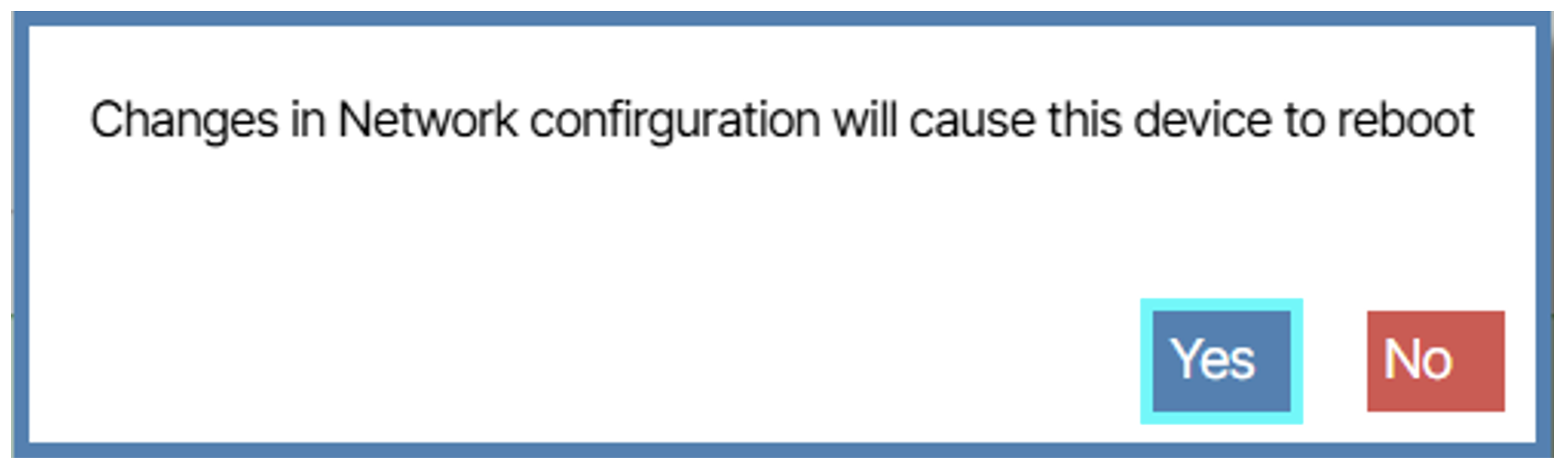
Figure 6
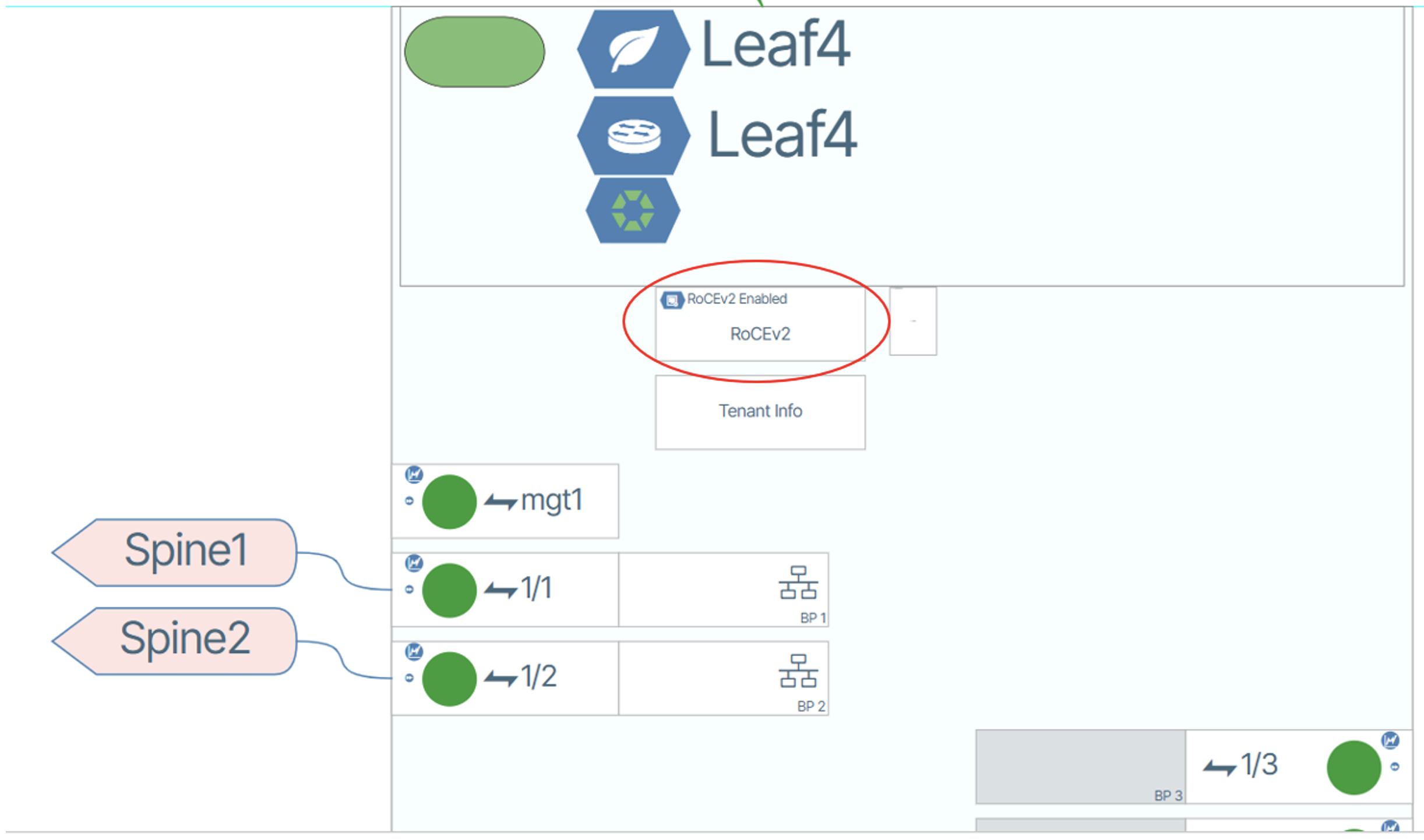
Figure 7
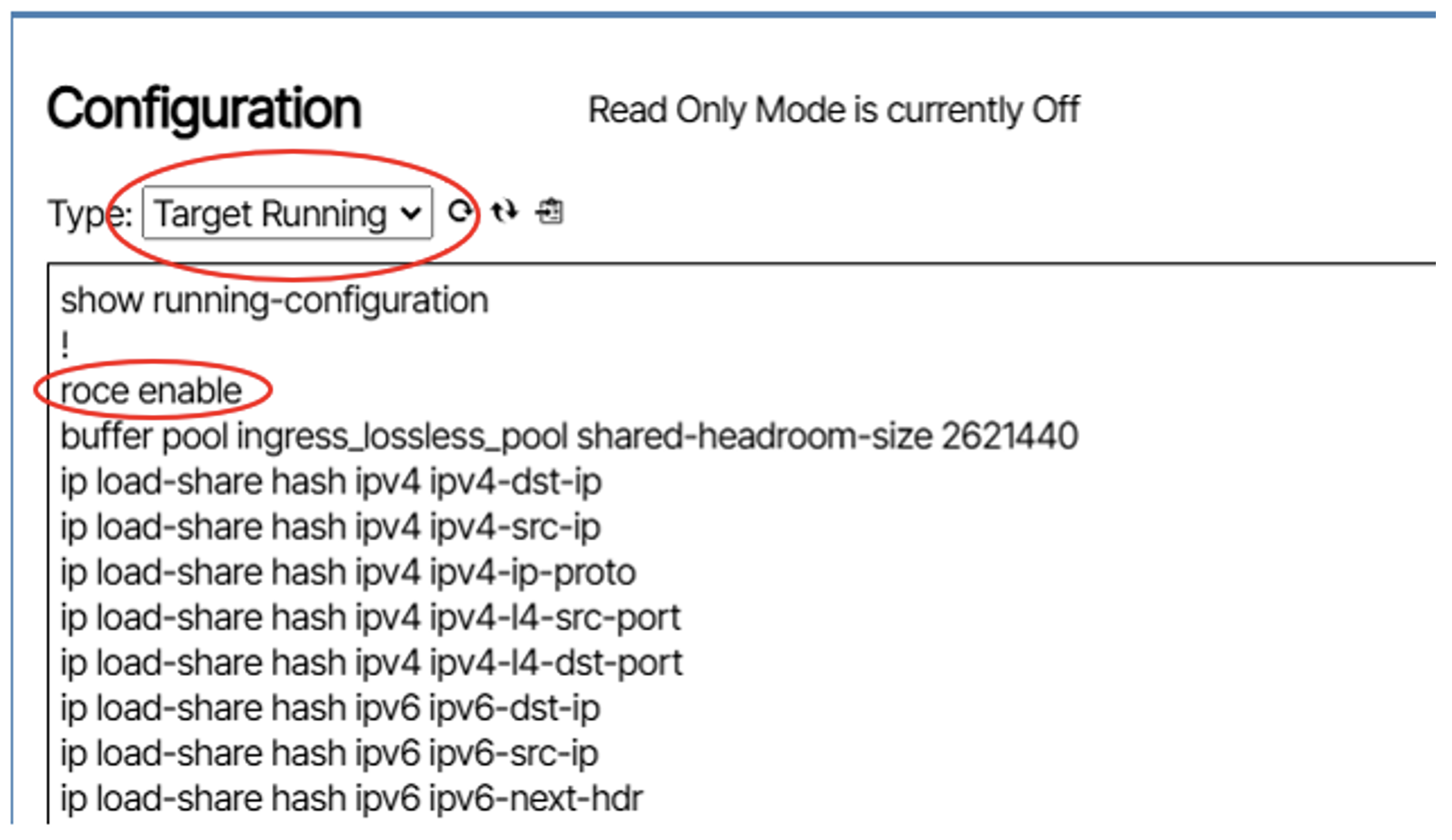
Figure 8
Next, if you scroll down to the QoS settings, you will see the configured RoCE QoS settings:
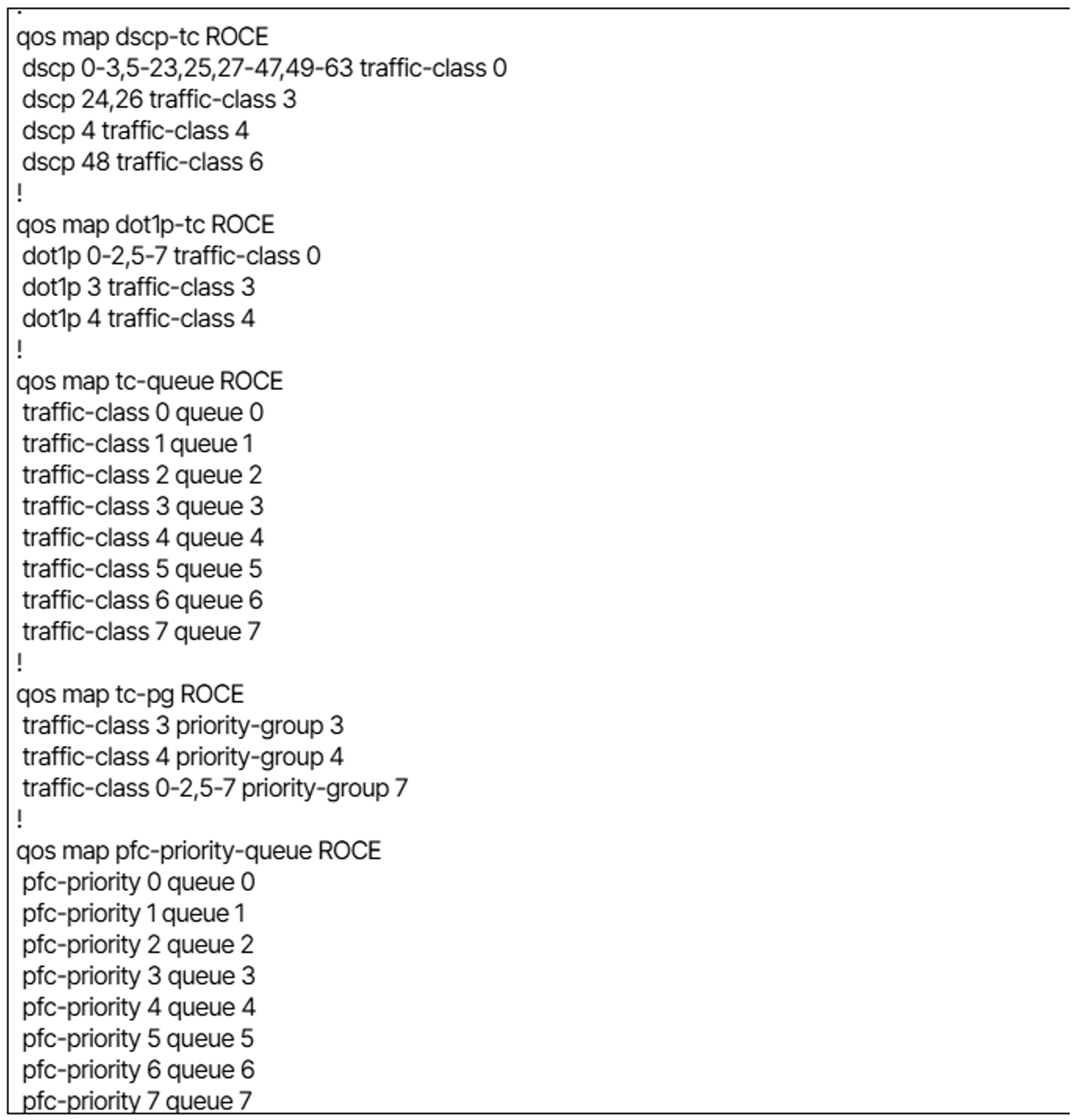
Figure 9
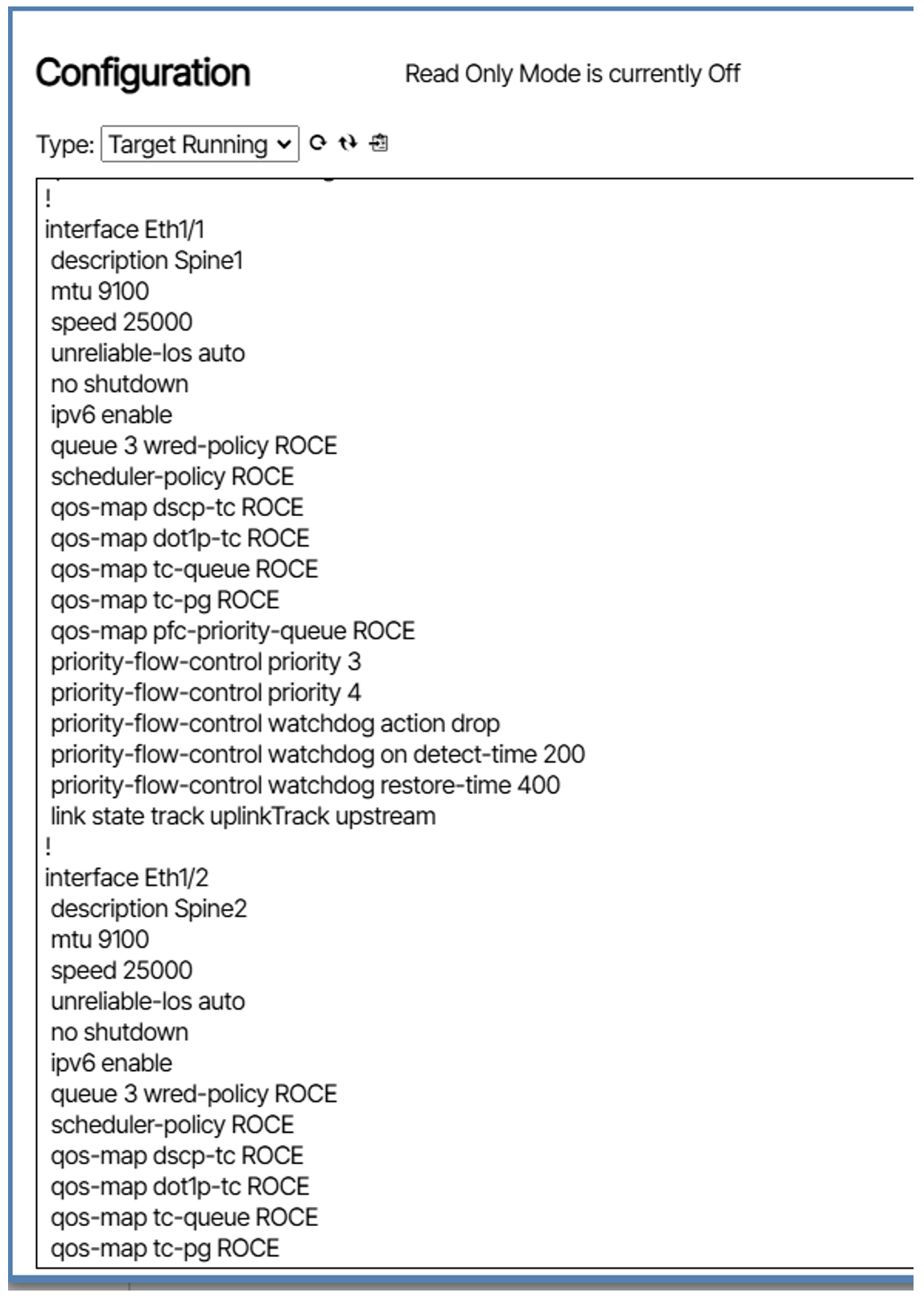
Figure 10
You can apply this Device Settings template to any switches that need to have RoCE enabled.
In a future blog post, we will cover how to manually configure these settings to fine tune RoCE traffic. This functionality is due in a near-term release of Verity.
RoCE is currently limited to Trident 3×7, Trident 4×11, Tomahawk 3, Tomahawk 4 and Tomahawk 5 chips sets.
- Enabling RoCE requires the switch to reboot after configuration is applied.
- Breakout ports must be configured BEFORE enabling RoCE.
- Tuning RoCE parameters is a future capability in Verity and is not supported in the current release.
- RoCE is required to be enabled on all devices that will be in the path of RoCE traffic.
- Servers need to be configured to use RoCE.

Luke Williams
Jefe de producto
Con más de 30 años de experiencia en el campo de las TI, no hay muchas cosas que Lucas no haya visto. Desde la gestión de un ISP local en su ciudad natal de Iowa cuando tenía 16 años hasta la gestión de redes y administración de servidores en la segunda mayor empresa de medios de comunicación de Estados Unidos en 2012, pasando por el desarrollo de soluciones IoT y NOS de red mientras trabajaba en Canonical, está constantemente aprendiendo y probando nuevas tecnologías para mantenerse al día con los mercados y las demandas de las empresas de nuevas tecnologías para satisfacer sus necesidades. Actualmente es Product Lead en BeyondEdge Networks especializado en Open Networking y SONiC.


